I really like this idea. But I don’t know if it will work. This whole thing—whether a success or not—is about doing something we should be doing at all times—taking risks. We ask students to do it, so we need to to model it.
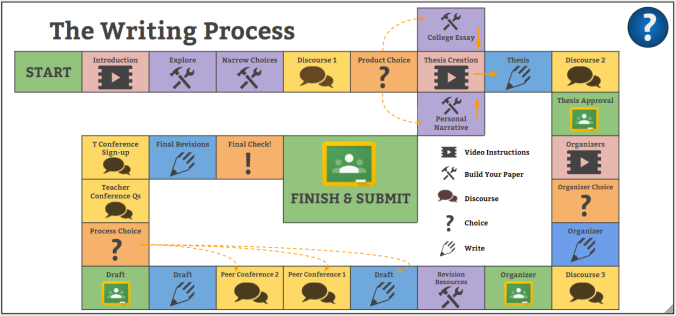
I want to love this idea as a reality. I spent a lot of time doing this and I want it to be good for students, but we never know how something will work until it is in the hands of those for whom it was created.
Just so you understand where I’m coming from: I taught high school English for 14 years before stepping out of the classroom and into a new role at the end of 2016. I’ve just finished my first year as an ELA Instructional Specialist for grades 6-12. Just when I stepped out of the classroom, Google Chromebooks stepped in. My county really put its money where its mouth is and outfitted classrooms with Chromebooks. So although I’ve never had a Chromebook classroom, I’m trying to make resources that leverage technology in an effort to actually personalize learning. And again, I love this as an idea, but not yet as a reality. Soon I will see it in action. One of my roles during my first year as an Instructional Specialist was to help rewrite our English 12 curriculum. I will keep my position as an Instructional Specialist this year, but I will also be teaching one section of English 12 to see what this new curriculum actually looks like in the classroom.
So back to this idea: Let’s get a few things clear right up front. I’ll be the first to tell you that this thing looks gorgeous. I can say that because it’s not my idea. Twitter, my new favorite form of PD, brought me this idea via Meagan Kelly. If you don’t know her, it’s worth your while to give her a follow @meagan_e_kelly. One thing I devoutly believe as an educator is that we must share our ideas. Everyone says it takes a village to raise a child; if we’re going to say it, we need to commit to being part of the village. So, as this idea was freely passed to me, I pass it on to you.
This idea may not, in fact, be revolutionary, but it will certainly change the way my kids engage with the writing process. I’ve been teaching a writing process—and my kids have  been moving through a writing process—like this for years, but it’s never looked this engaging, and it’s never been digital. I like this idea because it provides students with a lot of choice. I like this idea because it’s self-paced. I like this idea because it allows me to be free. It opens up the possibility for me to work individually with every student, every day; the fewer direct-teaching responsibilities I have, the more I can move throughout the room interacting with students, reshaping their questions into questions they can answer, giving them actionable feedback, helping them actually become better writers.
been moving through a writing process—like this for years, but it’s never looked this engaging, and it’s never been digital. I like this idea because it provides students with a lot of choice. I like this idea because it’s self-paced. I like this idea because it allows me to be free. It opens up the possibility for me to work individually with every student, every day; the fewer direct-teaching responsibilities I have, the more I can move throughout the room interacting with students, reshaping their questions into questions they can answer, giving them actionable feedback, helping them actually become better writers.
Hopefully you’ll like this as an idea. I’m not sure how many people will be able to use this directly—I suppose that will depend on how many teachers want their students writing personal narratives or college essays. But I hope that you can at least use some of it. I have yet to use this, but when I introduce it, I will be sure to verbalize the risk I am taking in trying something new. I know that whenever I tell my students I’m trying something new and that I want their feedback to make it better for them, my classroom takes one step closer to becoming a truly collaborative learning environment. After I implement this in my classroom, I’ll be sure to follow-up here. I’ll let you know what worked and what didn’t, and what modifications I plan to make. If you end up using this, I’d love to hear your feedback as well.
So what should you do with this? Pick your favorite synonym: modify or change or adapt. This is for a really specific writing task I’ll be doing with my seniors, and if successful, I’ll be adapting it for analytical, argumentative, and other types of narrative writing. You may wish to use to whole thing, or parts, or take only the idea and create something new. I’ve already heard from folks who want to adapt for social studies and math, and I’m excited to see how far my fellow teachers push this idea.
Just a few technical things for those of you who may be new to something like this: You have “View only” access to all these documents. Do not ask for permission, please, but rather  make a copy of anything you wish to use, and then you’ll own that copy. You’re free to use all of the documents—everything in the folder—but you can’t just make a copy of a folder in Google—aargh, why not Google? You can if you get the CopyFolder app from the Chrome Web Store, though. Or you could just make a copy all the documents and save them to your Drive. I’m sharing it with you in this form, so that you have view access to everything, but how I share it with my class will be a bit different.
make a copy of anything you wish to use, and then you’ll own that copy. You’re free to use all of the documents—everything in the folder—but you can’t just make a copy of a folder in Google—aargh, why not Google? You can if you get the CopyFolder app from the Chrome Web Store, though. Or you could just make a copy all the documents and save them to your Drive. I’m sharing it with you in this form, so that you have view access to everything, but how I share it with my class will be a bit different.
Here’s the rundown:
- Obviously the Google classroom icons will link to my specific classroom.
- I will force a copy of each document in which students need to write (to do this, copy the URL and then change the final word “edit” to “copy” before you share the link; it’s a simple fix that has really changed the way I use Google products); this basically means all of the purple, yellow, and orange squares (with the exception of “Process Choice” and “Teacher Conference Sign-up”) will be a forced copy. I could always put these documents in my Google Classroom, but that would sort of defeat the interactive element of the gameboard.
- The Teacher Conference Sign-up will go to an actual Google Form where my students can sign-up, rather than the video from Sean Junkins that shows you how to use the cool scheduler.
- I will change the permissions to the document linked to the question mark in the top right corner; I will give edit access to everyone so that all students can pose questions and answer other students’ questions.
Will this work? I’m excited to find out. I’m taking this risk to address a flaw in our educational system: The one-size-fits-all model. We’ve used that model for far too long. And that model has failed to truly educate far too many students. Part of our struggle was we didn’t know how to truly differentiate our lessons. I believe we now have that ability through the leveraging of technology. This is my leap of faith. All you have to do is jump with me.

Thanks so much for reading this far. I just wanted to explain a bit about it in anticipation of questions. So finally, here are the links:
Google Folder with all Resources
And just in case you missed my very first (very different) blog post (this is my second), and you’re interested in reading it: We are All Merely Gardeners
Pingback: Teachnology: The Writing Process in a Digital World - EdTechTeam
Awesome! Thanks for sharing!
Have you begun using this yet in your teaching this year?
LikeLike
Yes, we just started using it last week. So far, so good, but I already see places I need to tweak it for next time. I will post an update after we’re finished! Thanks for reading!
LikeLike
Pingback: Google in the Classroom: Organization, Thesaurus, Writing, Drawings | OTTOmaT3ch
Pingback: Tech Integration (Curts, 2018) – The EdTech Blog
Love, love this! Would like to make something similar for my 4th graders.
But it isn’t in Slides…What is it? This would be perfect for Distance learning in the COVID age.
LikeLike
Hi Suzanne! Glad you like it. If you’re referring to the game board itself, it is a Google Drawing. You can make a copy of it and modify for your 4th graders if you’d like. Would love to see what you do with it!
LikeLike